New Delhi: It has been a long time since Aadhaar card was introduced in the country. Even after this, there are many people, whose mobile number is not linked to the Aadhar card. The biggest problem faced by such people is when their Aadhaar card is lost somewhere but, you no longer need to worry. You can again print your Aadhaar card online. For this, you have to follow some steps: –
– First of all you have to go to the official website of Aadhar Card or click on this link www.uidai.gov.in
– In the Aadhaar Services tab, you go to the Order Aadhaar Reprint option. After this, a new page will open.
– On the new page, you enter a 12-digit Aadhaar number or a 16-digit virtual ID number. After this enter the security code in the column below.
– Now you tick the mobile number is not registered. Here you will get the option to enter a new mobile number. An OTP will appear on your new mobile number as soon as you enter the new mobile number.
– Now you put this OTP and click submit.
– Now a new page will open on your screen, where you will have to pay 50 rupees. This 50 rupees includes both speed post and GST.
– You can select payment mode, eg UPI, online banking, debit, credit, etc.
– After payment, you will get a slip of it, which you can download and keep for convenience.
– Now your Aadhaar card will be reprinted and sent to you at the given address through speed post within 15 days.
Using this service does not mean that the new mobile number you will provide will be registered in your Aadhaar, for that you will have to go to the Aadhaar center.
Also Read-
Good news due to corona vaccine, Sensex rises by 500 points
Modi government implements ‘Consumer Protection Act’ for customers